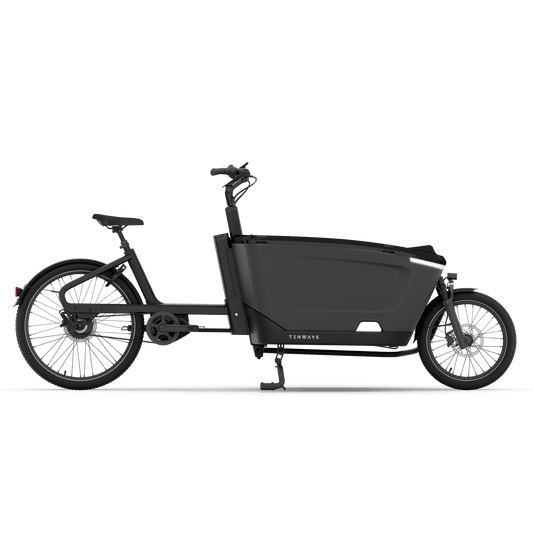Votre panier (0)
Votre panier est vide
Acheter nos E-Bikes
-
TENWAYS CGO600 €1.299
-
TENWAYS CGO009 €2.399
-
TENWAYS AGO T €2.699
-
TENWAYS AGO X €2.399
-
TENWAYS CARGO ONE €4.999
-
TENWAYS Longtail €3.299